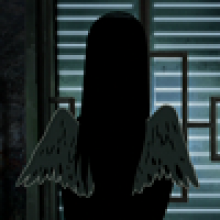Midcamp has tried since its inception to be the one of the most accessible Drupal camp, and technology conferences available. In 2015, MidCamp published our accessibility information early on http://2015.midcamp.org/venue/up-close and http://yesct.net/making-midcamp-accessible, which helped attendees know in advance the layout of the conference. I was witness to a few attendees who thanked the volunteers for this information, and explained that it was a major reason in why they attended. I was truly in awe.
Early in the planning of Midcamp 2016, Cathy Theys introduced the idea of Live Captioning as much of the event as we could. Thanks to sponsor BlackMesh, the keynote address, and all 9 sessions in the BlackMesh room will be live captioned.
Captions, composed of text, are used by people who are deaf or hard of hearing to access content delivered by spoken words and sounds. In live captioning, real-time captions or Computer Assisted Real-time Translation (CART) are created as an event takes place. A captioner uses a stenotype machine with a phonetic keyboard and special software. A computer translates the phonetic symbols into captions almost instantaneously and will be displayed on a second projector screen. (source: washington.edu) ACS (alternative communication services) will be on-site, providing the captioning service for us.